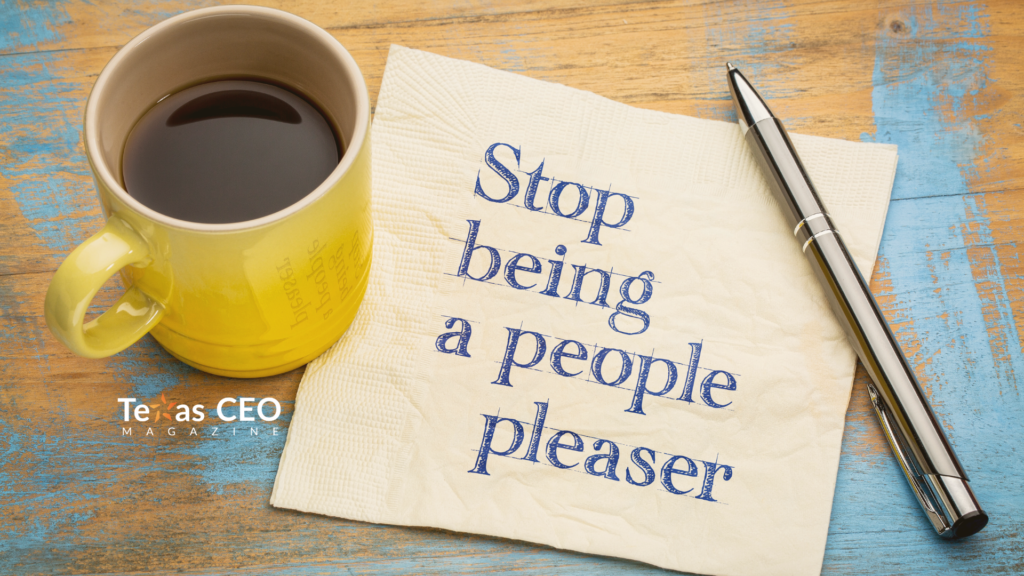Going Beyond the Call

What’s the first thing that comes to mind when you think of an IT help desk?
Hopefully, you think of a friendly individual quickly answering your call and resolving whatever IT issue you may be experiencing. For better or worse, the help desk is the face of the IT department and the primary way IT interacts with the rest of the enterprise.
However, answering calls and problem resolution are only part of how a good internal IT support team can increase employee productivity and satisfaction. In fact, the help desk is only a segment of a broader function referred to as the “service desk.” While the help desk is typically tactical and reactive, a good service desk works strategically and proactively to improve IT and business processes across the organization. Following are a few examples of how a broader service-desk model can positively impact your organization, offering benefits every CEO should care about, from the bottom line to speed-to-market to responsiveness to competitive pressure—and a lot more.
Seat Reserved
Your service desk leader should have a seat at the table for discussions of IT strategy, product development, and IT initiatives, such as companywide software upgrades. Unfortunately, IT activities are often undertaken without any forewarning given to the service desk, whether part of a product/service release, software update, or otherwise. When this happens, the service desk has to scramble to gather information on the issues employees are calling in about and figure out how to resolve them.
As a member of the IT and business planning teams, the service desk leader can gather information, ask questions, identify potential employee issues, staff for peak periods during the release, determine whether they can handle maintenance and support post-release, train help desk employees, and help to ensure a smooth rollout.
Common Threads
The help desk typically fields many different types of issues, and a strong service desk provides great value in identifying recurring themes among them. Once a common thread is identified, the help desk can raise the issue to the service desk along with recommended solutions.
In one case, a help desk team incurred a high volume of password resets every April. Through research they found that every April, employees were required to take online mandatory safety classes within a standalone application. Since these were taken only once a year, most employees had forgotten their passwords from the year prior, resulting in the yearly peak. The help desk recommended adding a “reset password” feature to the online training application; once the service desk implemented this change, help desk calls were significantly reduced the following April.

Why “Shift Left” is the Right Move
As it applies to the service desk, “shift left” refers to sharing IT solutions and knowledge as early in the process, and as close to the frontline, as possible. Rather than a common technical issue being passed from help desk to service desk and service desk to IT management, a “shift left” approach means that the help desk has the information to solve the issue directly.
A “shift left” approach begins with a knowledge-sharing repository that I’ll call the SD Data Repository. Help desk associates can find common IT answers in the SD Data Repository, copy and paste them in a response, and push the information to the employee.
The next step in the process is putting answers to common IT questions at the employee’s fingertips, via a user-friendly help desk portal fed by the SD Data Repository. The key to offering employees a great self-service experience is making this knowledge easily searchable, well structured (consider an FAQ section), and well written and easy to understand.
IT-Lite
Finally, a service desk can also perform routine IT tasks, freeing up higher-level IT personnel to focus on more critical IT initiatives while reducing your cost to serve. These tasks fall into three key areas, end-user computing, enterprise computing, and network management, and include:

End-User Computing
- Asset management (laptops, printers, mobile devices, etc.)
- Software deployment
- Patch management
- Desktop standardization and rollout
- Image and configuration management
- Backup, recovery, break-fix
Enterprise Computing
- Operating system management
- Server administration
- Messaging and active directory
- Performance monitoring and management
- Availability management
- Virtualization and consolidation
- Storage management
- System integration
- Database administration and management
Network Management
- LAN/WAN management
- IP telephony
- Network design and architecture
- Remote location connectivity
- VoIP implementation and management
For smaller companies with minimal reliance on IT, a tactical help desk focused on resolving end users’ immediate needs may be all that is needed. However, for larger organizations with complex IT systems, third-party integrations, and a critical reliance on IT infrastructure, a fully functioning service desk can be an asset to the entire organization, impacting many of the metrics the CEO cares most about.